 |
| Welcome to the Syndicate! We are a faction, not a clan, and not a league. Our hands stretch across the globe, with members from several countries and across both major platforms. If these are things you're interested in you've come to the right place! This is an up and coming organization, so you're membership is welcome. Come and be a part of it all! Please take a moment to register and read the rules, then introduce yourself to the community. VS Tyrant Founder |
| Welcome to the Syndicate! We are a faction, not a clan, and not a league. Our hands stretch across the globe, with members from several countries and across both major platforms. If these are things you're interested in you've come to the right place! This is an up and coming organization, so you're membership is welcome. Come and be a part of it all! Please take a moment to register and read the rules, then introduce yourself to the community. VS Tyrant Founder |
| Would you like to react to this message? Create an account in a few clicks or log in to continue. |